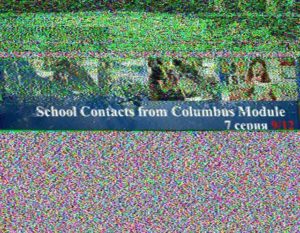During the weekend of July 22, 2017, Slow Scan TV images were being transmitted from the International Space Station. This commemorated the 20th Anniversary of ARISS, and images of past and present ARISS activities were transmitted.
A computer aboard the Russian Segment of the ISS transmitted the images via a Kenwood TMD710 transceiver on 145.800mhz using FM. A total of 12 images were transmitted during the event. I was able to decode 2 of them almost perfectly, and about 4 more that had some slant or static notable within the images.

If you are set up to operate any of the digital modes such as PSK31, JT65, etc., you are already able
to do the same with SSTV! I used a free program called MMSSTV. This can be downloaded at: http://hamsoft.ca along with many other digital mode programs. I used the very popular SignaLink USB soundcard interface, and a Yaesu FT-857. Ironically, the antenna I used was a VHF/UHF vertical…IN THE ATTIC!
There are TONS of websites devoted to using not just SSTV, but many of the digital modes available. Some include:
- http://www.arrl.org/digital-modes
- http://hfradio.org.uk/html/digital_modes.html
- and…one from our very own Duffy, WB8NUT: http://wb8nut.com/digital/
Below are some of the the actual SSTV images I decoded. The first couple images are examples that show less than optimum reception. This is most notably caused by low elevation angles, when the ISS is nearing the horizon and out of line of sight from the antenna. You’ll be able to definitely tell the difference when the complete image was transmitted from a higher elevation angle in relation to my antenna.
When the ISS isn’t transmitting SSTV, feel free to stroll down to 14.230mhz and decode some SSTV images. That is by far the most popular SSTV frequency. You’ll be surprised how easy it is! You can even hold a microphone from your computers soundcard near the transceiver speaker to decode images. Many years ago, I was even able to transmit images by holding my transceivers microphone near my computer speakers.
If you have any questions, shoot me an email and I’ll be more than happy to help you.